



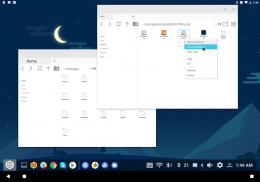

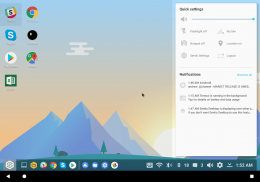
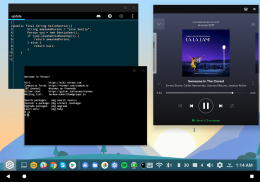
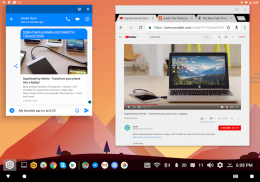
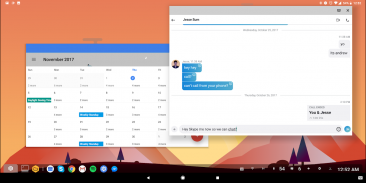
Sentio Desktop

Descrição de Sentio Desktop
Sentio Desktop
Sentio Desktop transforms your smartphone/tablet device into a computer by adding a whole new layer of beautiful desktop UI/UX along the way. You'll get all the desktop features you know and love coupled with mobile twists that bring your Android OS to the next level.
Pair it your phone/tablet with the Superbook hardware for the full laptop experience or external monitor, mouse, & keyboard for the full blown desktop experience!
Here are a few features you would have never thought to exist on your phone!
• Multi-window apps
• Resizable apps
• Files/Folders linked to your desktop
• Ability to change your phone's resolution
• Smarter App Chooser
• Auto launch after detecting monitor/keyboard
• App shortcuts
• Disable home button in the settings
• Full Keyboard and Mouse Support
• Beautiful, simple, elegant landscape UI
We have a lot of the same features that you have in mobile as well. We've revamped all your favorite feature to look better than ever on your new desktop.
• Start Menu
• Task Bar with System Tray
• Notification Center
• Wifi and Bluetooth setting
• And more!
To get the full experience with Sentio Desktop, we highly recommend downloading our desktop optimized File Explorer. File Explorer allows you to link files and folders onto the Sentio desktop and to search through your files at tremendous speeds.
Download today: Sentio File Explorer
For tutorials and guides, visit Superbook Medium Blog
For more information, visit www.sentio.com
For the android O setup guide, visit Sentio Oreo Guide
If you want to change your screen resolution, visit Sentio DPI Change Guide
Join our Slack group to become part of the great Sentio Community
This app uses Accessibility services.
Sentio desktop
Sentio desktop transforma seu aparelho smartphone / tablet a um computador, adicionando uma nova camada de bela UI desktop / UX ao longo do caminho. Você obterá todas as funcionalidades de desktop você conhece e ama, juntamente com torções móveis que trazem o seu sistema operacional Android para o próximo nível.
Combine-o seu telefone / tablet com o hardware Superbook para a experiência completa laptop ou monitor externo, rato, e teclado para a experiência de desktop completo soprado!
Aqui estão algumas características que você nunca teria pensado para existir no seu telemóvel!
& # 8226; & # 8195; aplicativos Multi-janela
& # 8226; & # 8195; aplicativos redimensionáveis
& # 8226; & # 8195; arquivos / pastas ligadas a sua área de trabalho
& # 8226; & # 8195; Capacidade de alterar a resolução do seu telefone
& # 8226; & # 8195; Smarter App Chooser
& # 8226; & # 8195; lançamento Auto após a detecção de monitor / teclado
& # 8226; & # 8195; atalhos de aplicativos
& # 8226; & # 8195; botão home Disable nas configurações
& # 8226; & # 8195; teclado completo e suporte a mouse
& # 8226; & # 8195; Beautiful, paisagem simples, elegante interface do usuário
Temos um monte das mesmas características que você tem no celular também. Nós renovada todo o seu recurso favorito para olhar melhor do que nunca em seu novo ambiente de trabalho.
& # 8226; & # 8195; Menu Iniciar
& # 8226; & # 8195; barra de tarefas com bandeja do sistema
& # 8226; & # 8195; Centro de Notificação
& # 8226; & # 8195; Wi-Fi e Bluetooth configuração
& # 8226; & # 8195; E muito mais!
Para obter a experiência completa com Sentio área de trabalho, recomendamos o download de nosso ambiente de trabalho otimizado File Explorer. File Explorer permite unir arquivos e pastas no desktop Sentio e pesquisar seus arquivos a velocidades tremendas.
Download hoje: Sentio File Explorer
Para tutoriais e guias, visite Superbook Médio Blog
Para obter mais informações, visite www.sentio.com
Para o guia de configuração android O, visite Sentio Guia Oreo
Se você quiser mudar a sua resolução de tela, visite o Guia Mudança Sentio DPI
Participe do nosso Slack grupo para se tornar parte da grande Comunidade Sentio
Este aplicativo usa os serviços de acessibilidade.
























